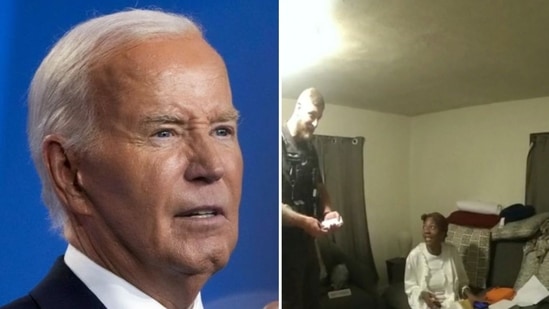Brightspace should be an efficient way to keep track of your classes, but Google Classroom does it better.
Google Classroom is a platform dedicated to education and classroom management. (Illustration by Susan Behrends Valenzuela)
Last year, NYU announced it was going to switch from NYU Classes to Brightspace, a platform developed by software company Desire2Learn. The FAS Office of Educational Technologies has announced the transition to the fall 2021 semester. claiming that the new platform will have better discussion boards, an easier rating mechanism, and greater multimedia integration.
But from a student’s perspective, Brightspace just doesn’t cut it.
Open Brightspace on any given day and you’ll find a confusing, cluttered dashboard listing your classes that takes up less than half the screen. It also has an awkward structure that lists only two classes per line. The other half of the screen contains announcements and calendars, which in theory is a great addition, except none of my teachers seem to know how to properly use these tools. It’s clumsy and inefficient.
Aside from looks, Brightspace doesn’t perform well. The dashboard doesn’t categorize upcoming tasks by class, but lists them on the side in a jumbled to-do list. Class boxes do not contain useful information, but instead report the last day of class for the semester. This information can easily be written down anywhere if you need it at all. What’s more, you can’t even change the order of classes to suit your schedule or priorities. At best, you can pin classes, but because of the two-classes-per-row structure, if you pin more than two classes, you won’t be able to see them all at once without scrolling down, which defeats the purpose. The function is practically useless.
Navigating Brightspace is very tedious. There is no side toolbar like on other platforms, which means that in order to go from class to class you have to first go back to the main page and then click on the class you are looking for. Sure, there’s a dropdown menu that lists all your classes, but when you click on it, it takes up a good third of the page. Finally, there’s no affordable and convenient way to send messages to your classmates, unless you try to use Brightspace’s convoluted email system, which pales in comparison to Gmail.
Speaking of Google Apps, NYU should move to a better system like Google Classroom. Google’s Juggernaut software has been successful at the high school level and is a more elegant and efficient way to manage your deadlines, upload your assignments, and connect with teachers and peers.
For busy college students who need to balance homework, work, clubs, and social life, every click counts. And Google Classroom takes that into account. The main page of the platform has one purpose: to show you all your activities. That’s all. Each one gets a nice square that is much crisper to read than the Brightspace squares. Each square also directly tells you what assignment should be next, which is exactly the kind of efficiency you need as a college student. In addition, Google Classroom has a button for easy access to the disk for files of this class. This makes sorting class files much easier for the student.
More importantly, it has built-in integration with Google Workspace. This includes Google Docs, which many NYU students use to track their assignments, and Google Drive, which some faculty use anyway. So why not give yourself completely?
There are some arguments to be made in Brightspace’s defense. Its most useful concept is the drop-down notification menu, which Google Classroom currently lacks. It shows the last five announcements, including assignments and grade releases. Also, Brightspace is better integrated with Zoom, which is infinitely better than Google Meet. But these are all relatively minor advantages compared to what Google Classroom has to offer.
Whether the goal is for discussion, easier grading, or better classroom organization, Google Classroom knocks it out of the park. Brightspace is unfinished and sluggish in comparison. NYU should consider making the leap.
The Opinion section of WSN aims to publish ideas worthy of discussion. The opinions presented in the Opinion section are solely those of the writer.
Contact Anuj Jain in [email protected]